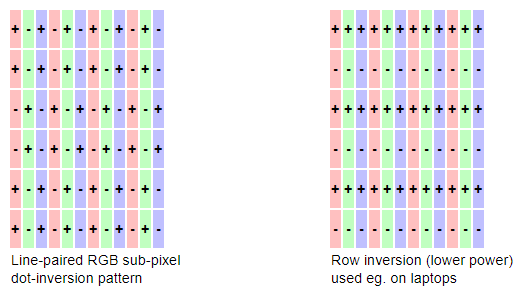LCD technology and Tests
Blaze Display Technology Co., Ltd. | Updated: Nov 27, 2018
In the past decade, LCD monitors have replaced CRT screens for all but the most specialist applications. Although liquid crystal displays boast perfect image geometry and should be perfectly sharp, in reality they still have various shortcomings. Viewing-angle dependencies, poor blacks and motion-blur are still issues, particularly for photographic and LCD television applications. Certain flicker or shimmers can be caused by sub-optimal user-adjustment, or shortcuts taken at the factory. On this page I explain a little of LCD screen technology and give you some pointers to the factors which separate the best from the rest. A large number of test patterns are provided to aid setting and diagnosis of your display.
Active-matrix LCD technology
A modern desktop liquid crystal display (LCD) computer-screen consists of an active-matrix panel and polarizers (which together act as an electrically-controlled pixel-level light filter) situated immediately in front of a backlight (large-area uniform light source - usually consisting of one to four cold-cathode florescent lamps (CCFL) or now LEDs, a light guide and diffuser). The panel is connected to a dozen or so row- and column-driver chips which address the display with the picture data, and are driven by the rest of the monitors electronics. I'm not going to explain the basics of an LCD panel in any more detail - this is already covered on hundreds of sites.
LCD tests
Clock/phasing for Analog inputs
LCD panels use discrete pixels and ideally should be connected to the image source via a digital interface such as DVI. In an analog video signal from a computer's "VGA connector" the luminance data for one pixel runs into the next in a time continuum. To properly recover the data back into the correct discrete pixels requires accurate synchronization of a "sampling-clock" in the monitor to the "pixel clock" in the graphics card. Although possible, this can be technically tricky to get right (the VGA output was never designed for this!). Symptoms of incorrect clock/phase settings include blurry or shimmering text, and shimmering on fine crosshatch patterns. The "automatic" adjustment of many LCD monitors is not always successful, and manual tweaking may be needed. It is probably wise to allow the monitor (and PC) to warm up for 5- or 10minutes before running this test.
Inversion
In liquid crystal pixel cells, it is only the magnitude of the applied voltage which determines the light transmission (the transmission vs. voltage function is symmetrical about 0V). To prevent polarization (and rapid permanent damage) of the liquid crystal material, the polarity of the cell voltage is reversed on alternate video frames. Unfortunately, it is very difficult to get exactly the same voltage on the cell in both polarities, so the pixel-cell brightness will tend to flicker to some extent at half the frame-rate. If the polarity of the whole screen were inverted at once then the flicker would be highly objectionable. Instead, it is usual to have the polarity of nearby pixels in anti-phase, thus cancelling out the flicker over areas of any significant size. In this way the flicker can be made imperceptible for most "natural" images.