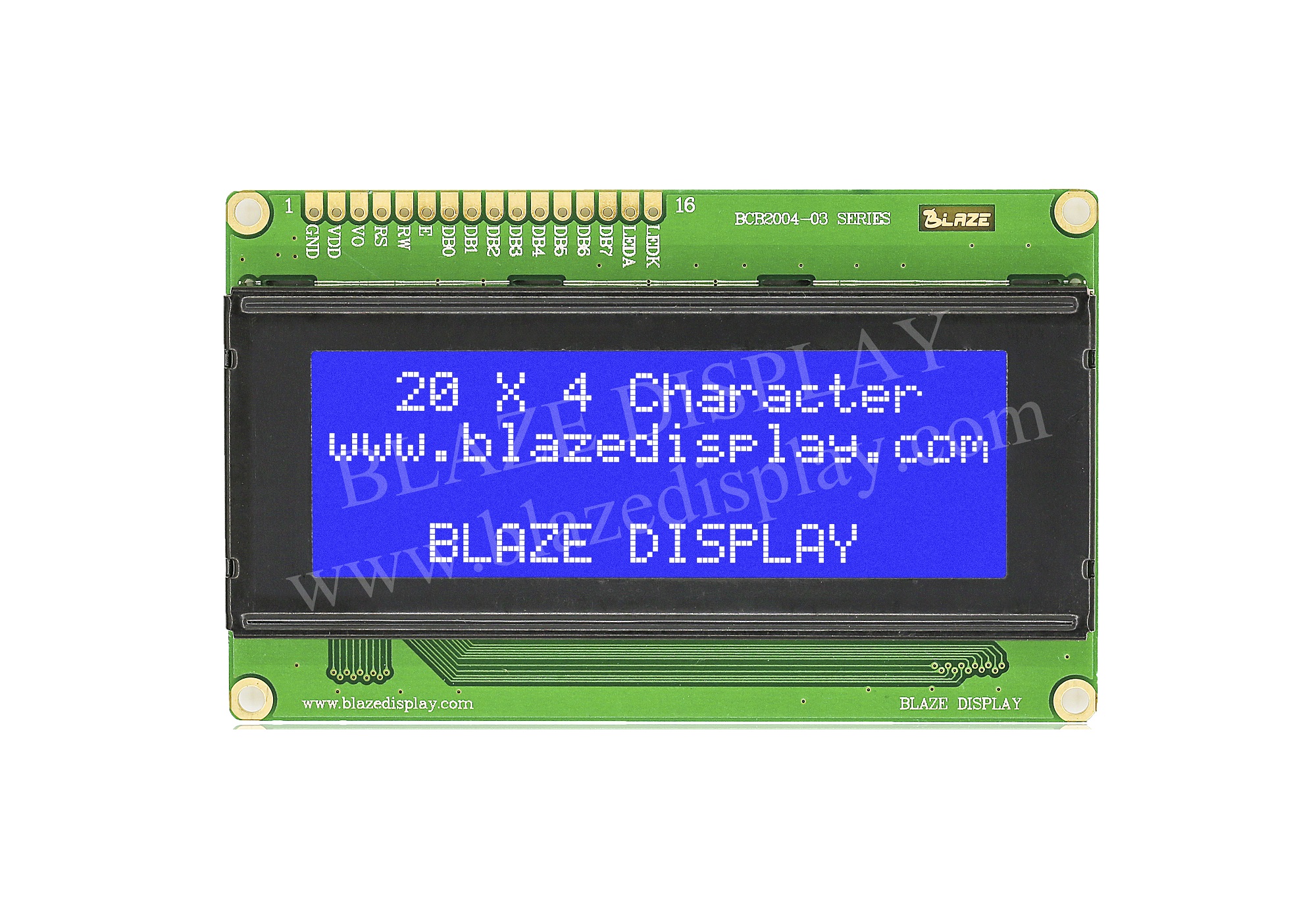Introduction to Character LCD Display
Blaze Display Technology Co., Ltd. | Updated: Nov 27, 2018
Features
Implements the industry-standard Hitachi HD44780 LCD display driver chip protocol.
Requires only seven I/O pins on one I/O port
Contains built-in character editor to create user-defined custom characters
Supports horizontal and vertical bar graphs
General Description
The Character LCD component contains a set of library routines that enable simple use of one, two, or four-line LCD modules that follow the Hitachi 44780 standard 4-bit interface. The component provides APIs to implement horizontal and vertical bar graphs, or you can create and display your own custom characters.
When to Use a Character LCD
Use the Character LCD component to display text data to the user of the product or to a
developer during design and debug.
Input/Output Connections
This section describes the various input and output connections available for the Character LCD.
LCD_Port – Pin Editor
The LCD uses seven consecutive pins of a physical port. To place the Character LCD onto your desired port, use the Design-Wide Resources Pin Editor. The Pin Editor allows you to place this component’s digital port on any free output port.
Note The seven pins can be placed to start at either Pin 1 or Pin 0 of the selected port, but may
not span ports. These pins are for the exclusive use of the LCD port and cannot be used for any other purpose.
No direct access to the Character LCD’s port is needed as the software APIs manage all reads and writes for you. The pin connections between an LCD module and a PSoC logical port are detailed in Functional Description.
Component Parameters
LCD Custom Character Set
This parameter enables the selection of the following options:
None (Default) – Do not do anything with custom characters.
Vertical Bar Graph – Generate custom characters and API to manipulate a vertical bar
graph.
Horizontal Bar Graph – Generate custom characters and API to manipulate a horizontal
bar graph.
User Defined –Create custom characters and API to manipulate them.
After the component has loaded in the characters, the LCD_Char_PutChar() function and the custom character constants (from the header file) can be used to display them.
Conversion Routines
Selecting the Include ASCII to Number Conversion Routines option adds several API
functions to the generated code. (Refer to the API table or function descriptions for more
information about these routines.)